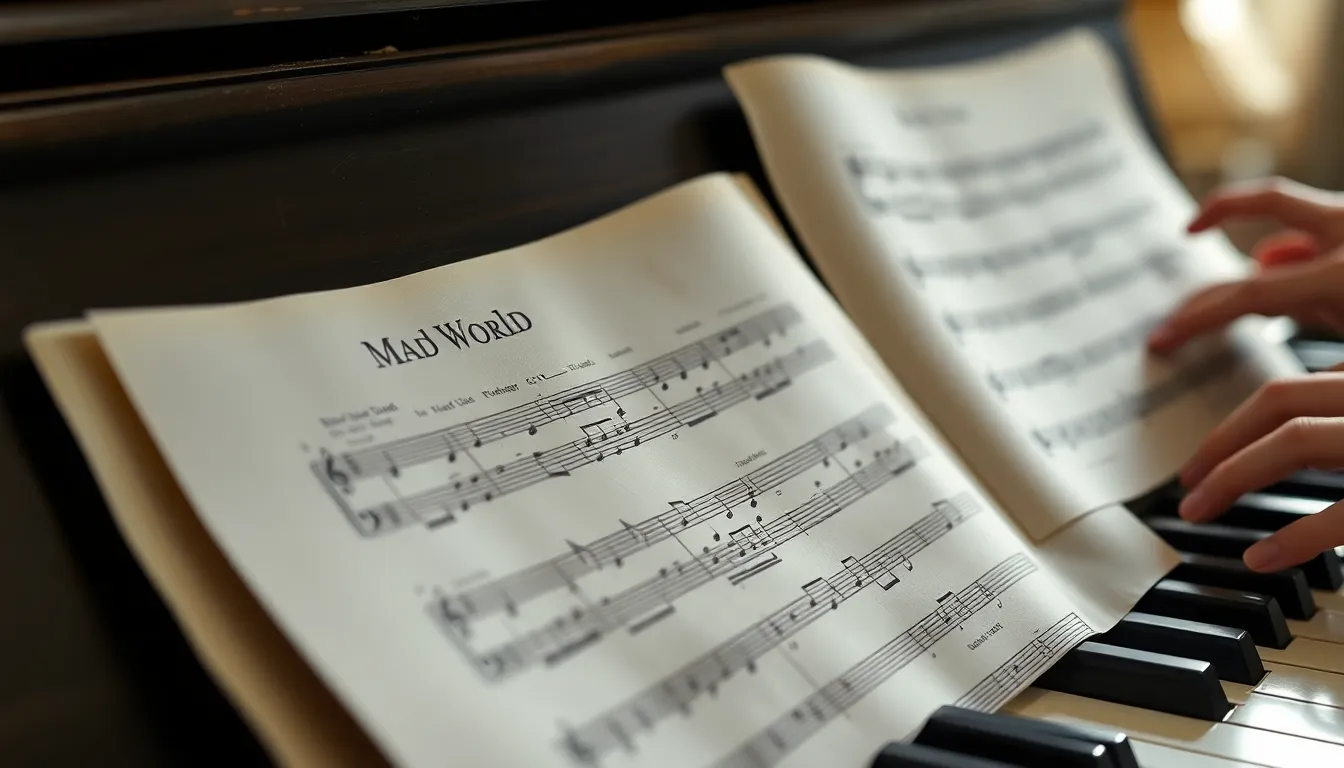Table of Contents
TogglePicture this: you’re all set for an early morning meeting, your iPhone alarm is primed to wake you up, and then—silence. It’s like your phone decided to hit the snooze button on life itself. If you’ve ever wondered why your trusty sidekick sometimes forgets its alarm duties, you’re not alone.
Common Reasons Your iPhone Alarm Fails
Alarms on iPhones sometimes fail due to various settings or functionalities. Users can pinpoint the reasons for these disruptions to ensure their alarms function correctly.
Volume Settings
Volume settings can affect alarm performance significantly. If the ringer volume is low or muted, the alarm may not sound. Adjust the ringer volume in the Settings app or by using the volume buttons on the side of the device. Users often overlook the physical silence switch located on the side. Checking that the switch is not set to silent can resolve alarm issues. Making adjustments to volume settings improves the likelihood of waking up on time.
Do Not Disturb Mode
Do Not Disturb mode can inadvertently silence alarms. This feature, designed to minimize distractions, may prevent alarms from sounding if set incorrectly. Users can check their settings to see if this mode is enabled during the alarm time. Adjustments to the Do Not Disturb settings allow alarms to ring. Turning off this feature, or customizing it to permit alarms, ensures desired alerts will not be missed.
Software Issues
Software issues can disrupt alarm functionality on an iPhone. Two common causes include outdated iOS and glitches or bugs in the system.
Outdated iOS
Running an outdated iOS often leads to alarm problems. Users may miss critical updates that resolve known issues related to alarm functionalities. It’s essential to regularly check for software updates by navigating to Settings, then General, and selecting Software Update. Keeping iOS current ensures better performance and compatibility with alarm features. Updated software frequently includes patches that prevent common bugs.
Glitches and Bugs
Glitches or bugs within the iOS can also lead to alarm failures. Sometimes, a minor software glitch can prevent alarms from sounding. Users may encounter instances where alarms set for specific times are ignored or fail to activate. Restarting the iPhone might resolve these transient issues. In more persistent cases, users can try resetting settings by going to Settings, selecting General, and tapping Reset. This action can help restore default settings and fix alarm-related problems effectively.
Alarm Settings
Setting the alarm correctly is essential for it to function properly. Incorrect alarm times often lead to confusion and frustration. Users sometimes overlook the AM/PM distinction, causing alarms to go off at unexpected times. It’s vital to double-check the time before saving the alarm.
Choosing the right alarm sound plays a significant role as well. Users can select various tones, but some options might be too soft or unnoticeable. Selecting a louder sound ensures the alarm is heard clearly. Familiar sounds that evoke alertness work best for waking up. Make sure to test different sounds to find one that stands out.
User Habits
User habits significantly impact the functionality of iPhone alarms. Oversleeping or ignoring alarms occurs frequently, particularly for heavy sleepers. Alarm sounds might not be loud enough to rouse them from sleep, causing users to inadvertently snooze or dismiss them without realizing it. Users often overlook fatigue when habits become routine, leading them to miss important notifications, like alarms.
Misconfigured sleep schedules also play a crucial role. Individuals may set alarms that conflict with irregular sleep patterns, resulting in missed wake-up calls. Users should maintain consistent sleep routines to ensure alarms function as intended. Checking and adjusting alarm times regularly can help, especially when users travel across time zones. Being mindful of sleep quality contributes to a more effective alarm experience.
Conclusion
Understanding why an iPhone alarm might not go off is crucial for users who rely on it for timely wake-ups. By checking settings like volume and Do Not Disturb mode users can prevent unnecessary frustrations. Keeping iOS updated and addressing any software glitches also plays a significant role in ensuring alarm reliability.
Additionally being mindful of alarm configurations and personal sleep habits can enhance the overall effectiveness of alarms. By taking these proactive steps users can enjoy a more dependable alarm experience and avoid the stress of missed wake-up calls.